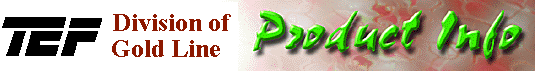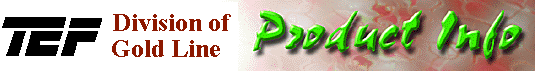
|
|

|
Microphone Test (MT) |
Microphone Test Software
NEW MICROPHONE TEST SOFTWARE This TDS based software was developed to test microphone or capsule prototypes under development and also to test production microphones to see whether they meet tolerances for sensitivity, frequency response, and off-axis attenuation. "Mictest" gives Manufacturers and consultants the tools to define and implement standards in an ordinary room without the cost of a conventional anechoic chamber, or costly vibration isolated rooms.
In addition to the traditional TDS measurements. the program has added many of the functions previously only available in Speaker Test, including customized envelopes for Pass/Fail production testing. Up to 3 separate envelopes are available to grade microphones based on the microphone response. For production test you create and save the production tolerances (envelopes) for a particular models frequency response, sensitivity, off axis attenuation and set up the production test sequence.
In the Test Sequence (Measurement Sequence) the computer will load frequency-response and sensitivity envelopes, run a TDS sweep, and show a prompt such as PASS, FAIL, or other user defined prompts.
The New microphone test software for the TEF has a cost of $1200 dollars. Given that a traditional testing room can easily cost $50,000 or more, and that the pass fail program can be operated by production staff, the system is highly cost effective.
Minimum requirements for this program:
IBM compatible PC with MS-DOS 6.0 or higher
486 processor with a math coprocessor
8 MB memory
hard drive
1.44 MB floppy drive
VGA monitor
mouse
TEF-HI card
Time Delay Spectrometry is a valid new way of testing microphones with several advantages over anechoic-chamber methods. TDS testing has been used successfully for 14 years by a microphone manufacturer for prototype and production testing.
To speak with the TEF Sales Department, call 203-938-2588.
- Package contents
- Microphone Test software and manual
-
- Test types
- Time Test (ETC)
- Frequency Test (TDS)
-
- Test types (with pass/fail window option)
- On-axis frequency response
- Off-axis frequency response
- Sensitivity
- Off-axis attentuation
-
- Test sequence
- A specific production sequence can contain from one to 30 lines of
screen text, buzz tests and remote triggering along with the above test
types in any order or combination.
Primary features
- Operator or engineer mode
- View detail of each measurement
- Smoothing of data and pass/fail limits
- Tracking by serial number information
- Output can be ported to screen, disk or printer
- Statistical information on each model or batch
- Password protection for Engineer mode
- Multiple methods of establishing pass/fail limits
- Modes of operation
- Operator mode: This mode is used by an operator performing routine
automated testing. Options available in Operator mode are limited to those
designed into the test by the engineer.
- Engineer mode: This mode is used by quality assurance and engineering
personnel who design and supervise the individual measurements and tests
that make up overall product testing.
Pass/fail limits
Pass/fail limits can be created in various ways:
- Setting an envelope in a specified range above and below a referenced
microphone
- Statistical analysis of the measurements of a batch of microphones
- Using the cursor to draw any arbitrary limits
Once a pass/fail limit is created, it can be modified manually by the
use of a cursor. |
- Operator mode-main menu commands
- 1) Select test
- 2) Do test
- 3) Set delay
- 4) Set amp level
- 5) Graph display (on-off)
- 6) Saved for future commands
- 7) Statistics
- 8) Keyboard/barcode input
- 9) Stop test
- 10) Quit
-
- Selections 3, 4, 7 and 8 can be enabled or disabled at the option of
the engineer.
-
- Bar code reader
- To gather information, start tests
-
- Overlays
- For data gathered in one specific test type; engineer mode only
-
- Difference mode
- Shows the difference between a measurement and the data in reference
memory
-
- External Trigger
- External devices can be triggered through a parallel port on the computer
-
- TEF requirements
- Works with TEF20HI or TEF20SHIP with DSP host interface card
-
- Printers supported
- Epson FX, Epson LQ, and HP LaserJet
-
- Computer system requirements
- Microprocessor- 486 with math coprocessor
-
- RAM- Eight megabytes of available memory
-
- Monitor- VGA (640x480)
-
- Hard disk - 80 megabytes
-
- Floppy disk - 1.44 megabytes
-
- Interface- One unused 8-bit ISA PC slot for installation of DSP host
interface card.
-
- Operating system- DOS version 6.0 or newer
-
-
-
-
- ®The trademark SOUND LAB is licensed under United States Trademark
Registration No. 1,424,678 and 1,732,027.
|