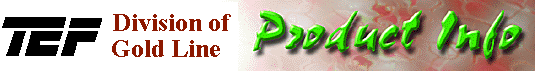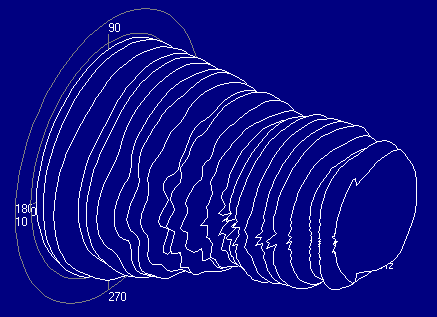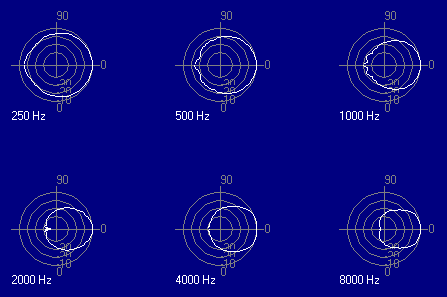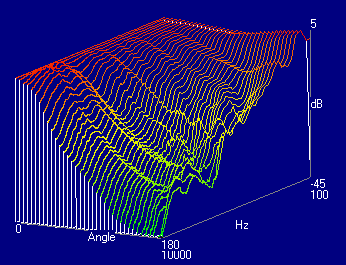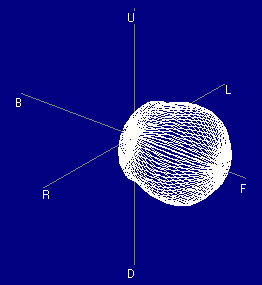Measurement Type
TDS (Time Domain spectrometry) time and frequency response measurements
Displays
Polar Plot
- Measures and displays polar data on ISO standard frequency centers
(1, 1/2, 1/3, 1/6, and 1/12 octave)
- Beamwidth, Directivity and Q plotted on polar graph against frequency
- Selectable mirroring or partial data around 0º and 180º Overlays, all
or selected frequencies on single polar plot or tiles individual plots
- Selectable frequency measurement range or choose from preset values
- Data cursor displays absolute or relative amplitude in dB or reference
units
- Selectable frequency resolution, sweep rate, bandwidth and number of
data sample points (512, 1024, 2048, 4096, 8192)
Energy Time Curves (ETC)
- Selectable frequency range and sweep time
- Displays time vs magnitude or Heyser Spiral
- Selectable number of data sample points (512, 1024, 2048, 4096, 8192)
- Data cursor displays absolute or relative amplitude in dB or reference
units
- Selectable measurement windows (Blackman, Hamming, Hanning, Kaiser,
Rectangular)
- Selectable scaling parameters as fine as one dB per division or auto
scale
- Frequency and Phase Response Curves
- Selectable frequency range, sweep time, frequency resolution, sweep
rate and bandwidth
- Data cursor displays absolute or relative amplitude in dB or reference
units
- Selectable number of data sample points (512, 1024, 2048, 4096, 8192)
- Displays include magnitude, phase, Heyser Spiral and Nyquist
- Selectable scaling parameters as fine as one dB per division or auto
scale
3-D Waterfall
- Select from 2 to 100 curves
- Examine data from left or right, forward or reverse view
Spherical Display
- Display a set of polar measurements as a balloon
|
- Overlays
- Available in polar, time and frequency response measurements
-
- Smoothing of data
- Percentage octave smoothing of frequency data (0 to 1000%)
-
- Mirroring of Data
- Mirror half of a single plane around 0º-180º or rotate it on axis to produce a spherical balloon
-
- Data storage
- Data storage limited only by hard drive capacity
-
- Function keys
- Quick access to frequently used commands
- Configuration files
- Storage and recall of gobal parameter settings
-
- TEF requirements
- Works with TEF25, TEF20 HI and TEF20 SHIP
-
- Computer system requirements
- Microprocessor - Pentium class
-
- RAM- 16 megabytes of available memory
-
- Monitor- VGA (640x480)
-
- Hard disk - 6 megabytes for installation
-
- Operating system - Windows 95, 98, ME, NT, 2000 or XP
-
- Netscape or Internet Explorer for on line manual
-
- FOR TEF20's -
-
- Interface, parallel- One bidirectional 8-bit parallel port. Must be
assigned as LPT1 or LPT2
-
- Interface, host - One 8-bit ISA expansion (TEF 20 HI) slot for (HI-PC
card)
-
-
-
- * IBM is a registered trademark of International Business Machines,
Inc.
-
- ®The trademark SOUND LAB is licensed under United States Trademark
Registration No. 1,424,678 and 1,732,027.
|