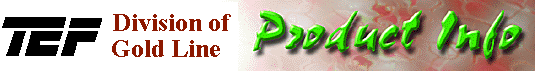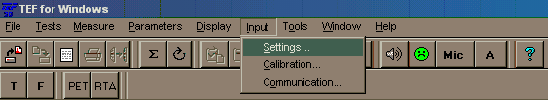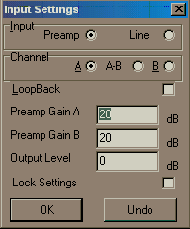| 4. If you are using the XLR input, you should be set to Pre-amp input. If you are using the BNC at line level, then you should be set to Line input. The pre-amp has a default hardware setting of 48V phantom power. If you are using the XLR input with a device that does not require phantom power, there is a jumper just inside of the case by the mic input which allows you to turn off the phantom power. To turn it off, move the jumper from 48V to 0V. The jumper must be in either the 48V or 0V position. Do not run a TEF without the jumper. With a typical microphone one would use around 30dB of gain. If you get an overload warning from the TEF, then turn down the input gain. If you are sending a line level signal to the XLR inputs, turn the gain down to 0, and turn off the phantom power. Remember that the maximum input level for the TEF, XLR or BNC, is 1.0 volts.
|